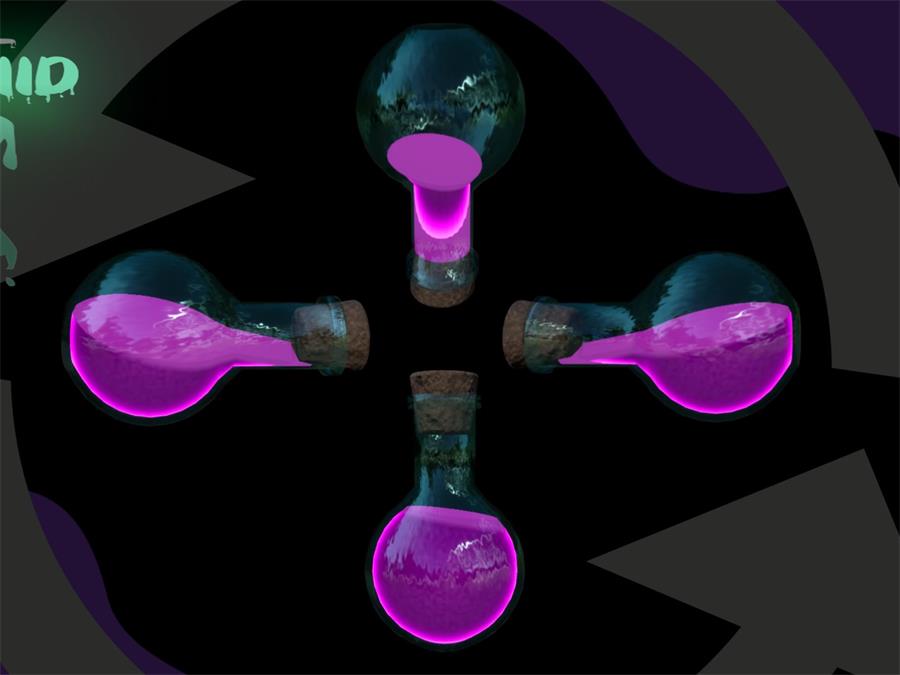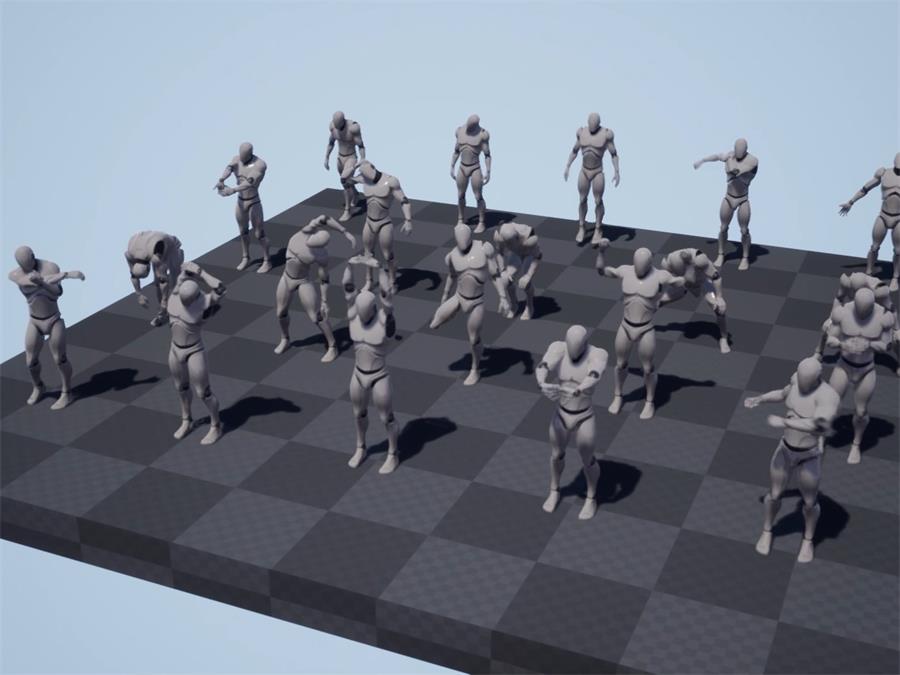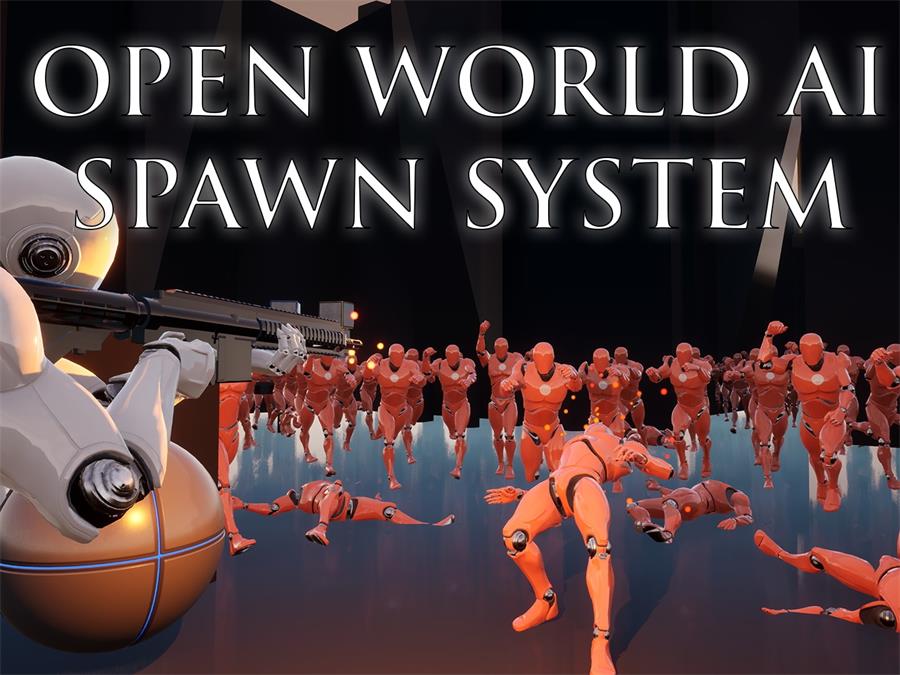![图片[1]|UE4/UE5 Advanced Photo Mode - cgshopee|cgshopee](https://cgshopee.com/wp-content/uploads/2024/03/001-16.jpg)
![图片[2]|UE4/UE5 Advanced Photo Mode - cgshopee|cgshopee](https://cgshopee.com/wp-content/uploads/2024/03/002-15.jpg)
![图片[3]|UE4/UE5 Advanced Photo Mode - cgshopee|cgshopee](https://cgshopee.com/wp-content/uploads/2024/03/003-16.jpg)
![图片[4]|UE4/UE5 Advanced Photo Mode - cgshopee|cgshopee](https://cgshopee.com/wp-content/uploads/2024/03/004-16.jpg)
![图片[5]|UE4/UE5 Advanced Photo Mode - cgshopee|cgshopee](https://cgshopee.com/wp-content/uploads/2024/03/005-15.jpg)
![图片[6]|UE4/UE5 Advanced Photo Mode - cgshopee|cgshopee](https://cgshopee.com/wp-content/uploads/2024/03/006-14.jpg)
![图片[7]|UE4/UE5 Advanced Photo Mode - cgshopee|cgshopee](https://cgshopee.com/wp-content/uploads/2024/03/007-12.jpg)
![图片[8]|UE4/UE5 Advanced Photo Mode - cgshopee|cgshopee](https://cgshopee.com/wp-content/uploads/2024/03/008-10.jpg)
![图片[9]|UE4/UE5 Advanced Photo Mode - cgshopee|cgshopee](https://cgshopee.com/wp-content/uploads/2024/03/009-9.jpg)
![图片[10]|UE4/UE5 Advanced Photo Mode - cgshopee|cgshopee](https://cgshopee.com/wp-content/uploads/2024/03/010-9-1024x576.jpg)
![图片[11]|UE4/UE5 Advanced Photo Mode - cgshopee|cgshopee](https://cgshopee.com/wp-content/uploads/2024/03/011-7.jpg)
![图片[12]|UE4/UE5 Advanced Photo Mode - cgshopee|cgshopee](https://cgshopee.com/wp-content/uploads/2024/03/012-6.jpg)
![图片[13]|UE4/UE5 Advanced Photo Mode - cgshopee|cgshopee](https://cgshopee.com/wp-content/uploads/2024/03/013-5.jpg)
![图片[14]|UE4/UE5 Advanced Photo Mode - cgshopee|cgshopee](https://cgshopee.com/wp-content/uploads/2024/03/014-4.jpg)
![图片[15]|UE4/UE5 Advanced Photo Mode - cgshopee|cgshopee](https://cgshopee.com/wp-content/uploads/2024/03/015-4.jpg)
Capture and immortalize your game’s best moments with a photo mode and gallery photo viewer. 100% blueprints, with keyboard/mouse and gamepad support.
A photo mode in a game is a feature that allows players to capture and customize screenshots of their gameplay experiences. By allowing players to pause the game and manipulate the camera angle, depth of field, filters, and other settings, photo mode offers an opportunity for players to share and celebrate their favorite moments in a game with their friends, family, and online communities.
Number of Blueprints:
- 1 BP component;
- 4 BP actors;
- 1 BP function library;
- 1 BP interface;
- 1 Save game BP;
- 9 Widgets BP;
- 1 Data table;
- 6 Enumerations;
- 8 Structures;
- 1 Font (public domain, Liberation Sans –regular and bold –, can be found here);
- 13 Simple LUTs;
- 17 Materials (10 materials and 7 material instances), including 2 material functions and 2 material parameter collections;
- 80 textures (all made in GIMP as simple icons examples — feel free to use them in any project!);
- 1 Demo folder containing the third person template (including one map).
Input:
- Keyboard/mouse and gamepad;
Supported Development Platforms:
Windows: Yes





![DAZ+Blender古風美少女《小狸》角色動畫制作教學[11G][Google雲盤]|cgshopee](https://cgshopee.com/wp-content/uploads/2024/04/1_看图王-2-300x225.jpg)








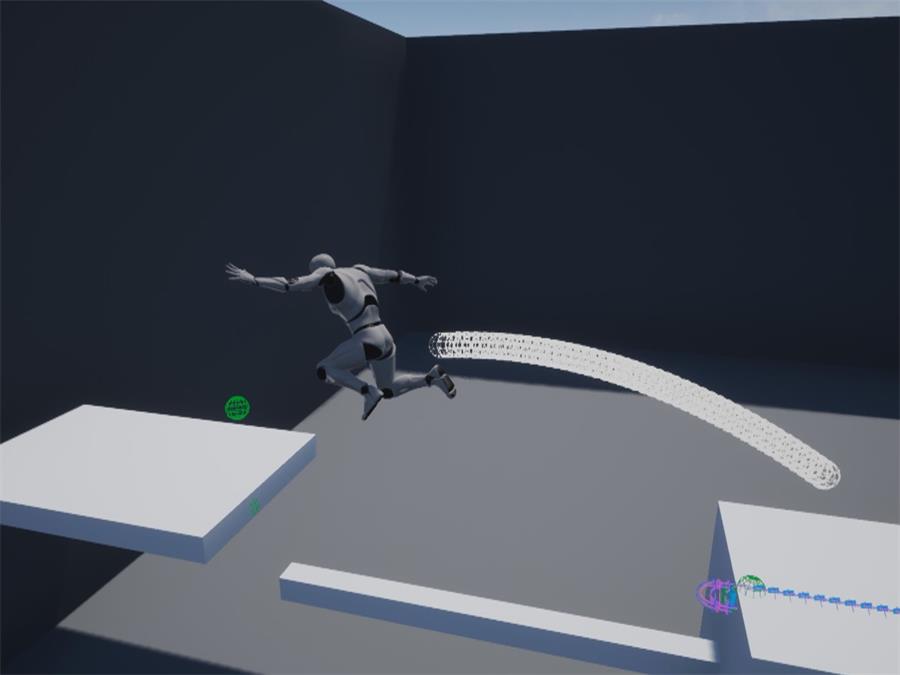

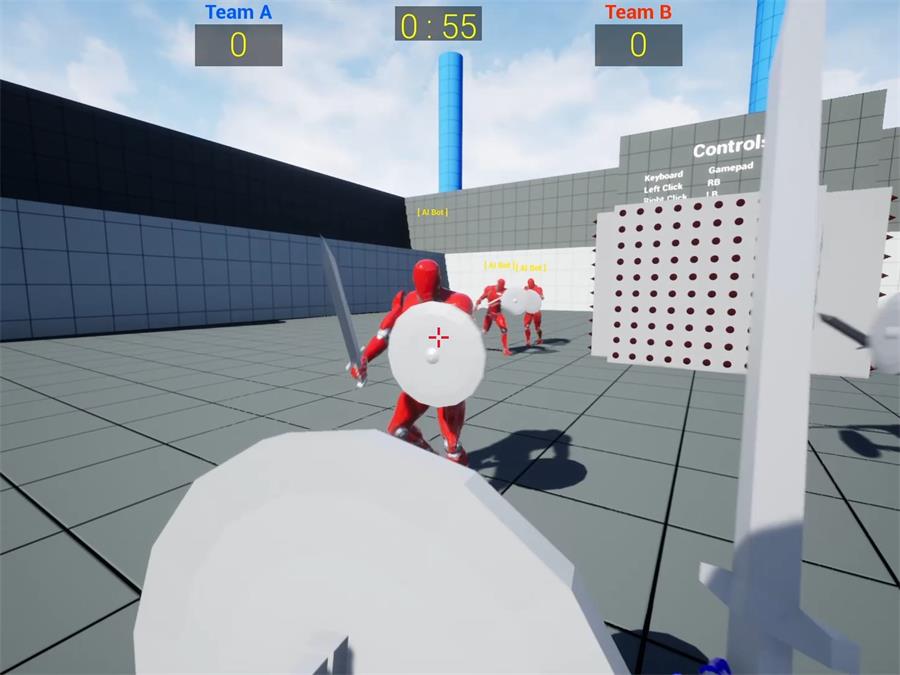
![DAZ+Blender古風美少女《小狸》角色動畫制作教學[11G][Google雲盤]|cgshopee](https://cgshopee.com/wp-content/uploads/2024/04/1_看图王-2.jpg)